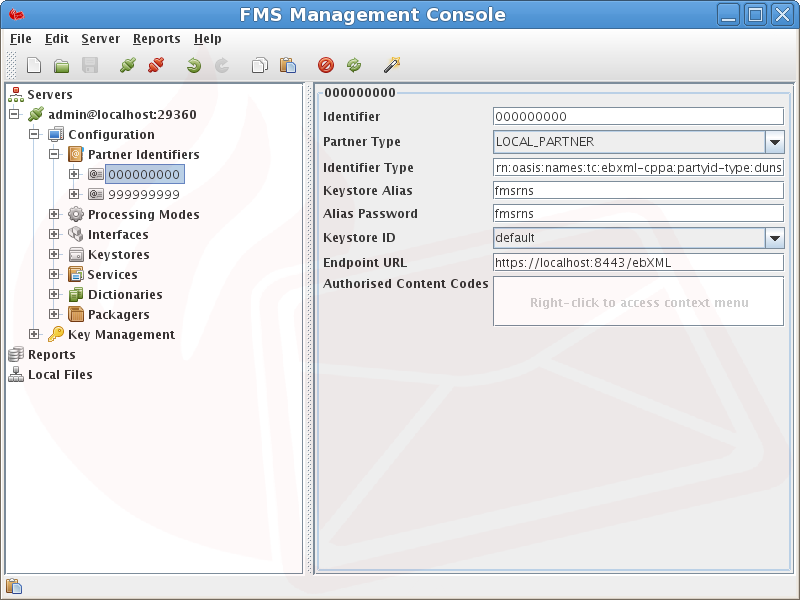RosettaNet/ebXML Application Configuration
This section describes the FMS ebXML and RosettaNet server configuration and business application configuration requirements when interfacing to a business application.
ebXML and RosettaNet Client Utility
fms-client.jar is an interface utility that must be invoked by the business application to communicate XML business documents via FMS to a remote business partner.
Invocation
Invoke the FMS light client utility as follows to display usage requirements
\
\java -jar fms-client.jar -?
\
\Usage: java -jar fms-client.jar
\Where:
\ -a "<attachment File path>:<attachment mime type>:<attachment description>:<attachmentID>" \
\ can appear 0..n times.
\ -b <Buffer Size> The send buffer size in bytes to use. Defaults to: 32768
\ -c <P-Mode ID> The Processing Mode ID to use as a configuration for this request.
\ -d <recipientPartnerIdentifier> The Partner Identifier of the recipient. Defaults to: null
\ -e <Event> The Processing Mode event that this message should use. Defaults to the first Event \
\ in the specified P-Mode
\ -f <XML File path> The file path to the XML file that should be sent. Required...
\ -g Enable GZIP Stream Compression for faster upload over slow connections
\ -h <Host Name> The final destination of the packaged envelope. Only for Test environments, \
\ actual destination in Production environments is defined in the server configuration files.
\ -i <Initial Timeout> A timeout in milliseconds that dictates the timeout required before an ACK \
\ is received during transmission from the local FMS server, refer to -t <ReceiptTimeout> for the \
\ timeout while waiting for a response from the remote server. Defaults to: 10000
\ -k <Keystore Location> The location of the keystore that contains the SSL certificates used \
\ during SSL communication. Defaults to: /etc/ssl/certs/java/cacerts (ubuntu, debian) or /etc/pki/java/cacerts (redhat, fedora, centos). \
\ Not currently used - pending SSL client authentication.
\ -l <recipientLocation> The case sensitive recipient location ID. Defaults to: null
\ -m <contentID> A content instance tracking identification string.
\ -q <messageID> Perform an Acknowledgement query on the provided messageID
\ -p <MPC> The Message Partition Channel for use with this PullRequest
\ -r <Retry Attempts> The amount of retries that should be attempted before giving up. \
\ Defaults to: 3
\ -s <Schema Type> The Schema Type to be used for this transaction. As defined in the \
\ Collaboration Protocol Agreement (CPA) (If Applicable). (Case Sensitive). Defaults to: null
\ -t <Receipt Timeout> A timeout in milliseconds that should trigger if a Receipt is not \
\ received from the FMS server for both server and client, refer to -i <Initial Timeout> for \
\ upload timeouts. Not required if -w is specified. Defaults to: 300000
\ -v Print version and exit.
\ -w Do not wait for a Receipt Acknowledgement before exiting, should be specified with -J in case \
\ a followup acknowledgement check (-Q) needs to be performed.
\ -A <Action Type> The Action Type to be used for this transaction. As defined in the \
\ Collaboration Protocol Agreement (CPA) (If Applicable). (Case Sensitive). Defaults to: null
\ -C <CPA UID | CPA URL> The Unique ID for the CPA to use for this transaction or directly to \
\ the CPA. Defaults to: null
\ -D <senderPartnerIdentifier> The Partner Identifier of the sender. Defaults to: null
\ -E <ExternalProperties> A comma-delimited Variable=Value list which will be inserted into the \
\ transport envelope (if applicable). e.g: -E "MessageIdentifier=ABC123, \
\ ContentFilename=InvoiceABC123.xml"
\ -H <serverHostName> The server that this client should connect to. Defaults to: localhost
\ -I Ignore the Message ID store '.FMS-ClientMessageID.tmp' when sending requests.
\ -J Append to the unacknowledged Message ID(s) stored in the '.FMS-ClientMessageID.tmp' file if \
\ it exists.
\ -L <senderLocation> The case sensitive sender location ID. Defaults to: null
\ -M <refToMessageID> The reference to message identifier that this message is in response to \
\ (If Applicable).
\ -O <logLevel> The log level to use when sending requests. One of {OFF, SEVERE, WARNING, \
\ INFO, CONFIG, FINE, FINER, FINEST, ALL} (Case InSensitive). Defaults to: OFF
\ -Q Perform an Acknowledgement query on the messageID(s) stored in the file \
\ '.FMS-ClientMessageID.tmp'. Only available if the configuration database is enabled.
\ -P <serverPort> The port number that this client should connect to. Defaults to: 29350
\ -R <Retry wait time> The time, in milliseconds, between retry attempts. Defaults to: 1000
\ -S Turn off SecureSocketLayer (SSL) during upload. Not recommended.
\ -T <Connection Type> The connection type to use. \
\ One of {<acronym>RosettaNet</acronym>, <acronym>ebXML</acronym>} \
\ (Case Sensitive). Defaults to: ebXML.
\
\Got: [-?]
\
\ |
Interpreting Light Client Results
Once execution has completed, the Client Utility will return an exit code. These codes are documented in the the Section called ebXML and RosettaNet Client Return Values. Further messages are available in stdout and stderr.
All log messages from the Client Utility are written to stderr. These messages include errors from the Server as well as any transmission or validation errors.
If transmission of the envelope is successful and a message from the Remote Server has been received it will appear in stdout. This message is in XML format and could be a SOAP Message (ebXML) or one of Exception or ReceiptAcknowledgment (RosettaNet).
The layout of a RosettaNet Exception XML object:
\ \1 1 Exception \2 1 |-- ExceptionDescription \3 1 | |-- errorClassification.GlobalMessageExceptionCode \4 1 | |-- errorDescription.FreeFormText \5 0..1 | |-- offendingMessageComponent.GlobalMessageComponentCode \6 1 |-- GlobalExceptionTypeCode \ \ |
Where:
GlobalMessageExceptionCode - Identifies the specific error which occurred during message processing.
FreeFormText - Unformatted text.
GlobalMessageComponentCode - Identifies a message component, e.g. Preamble, Delivery Header, Service Header.
GlobalExceptionTypeCode - A unique identifier specifying the type of exception encountered during message processing, see the Section called RosettaNetTM Error Messages
The layout of a RosettaNet ReceiptAcknowledgment XML object:
\ \1 1 ReceiptAcknowledgment \2 0..1 |-- NonRepudiationInformation \3 1 | |-- OriginalMessageDigest \ \ |
OriginalMessageDigest - The base-64 encoded digest of the entire original mime message received. The digest MUST use the same algorithm as the original signed message.
ebXML/RosettaNet Client SSL Configuration
fms-client.jar may be used to communicate messages using no encryption to the server or using a secure connection to the server.
Before a secure connection can be made to the server, SSL MUST be configured. Below are a number of steps to follow in order to ensure a secure connection between the client and server:
An export of the server certificate must be done in order to import the certificate on the client side. See the Section called Exporting a Public Key (Certificate) in the Chapter called Installation
Import the server certificate to the default java keystore on the client side. See the Section called Importing Public Keys (Certificates) into the Client Keystore in the Chapter called Installation
Attachments
To include an attachment with an XML document include the argument -a <attachment file path>:<attachment mime type>:<attachment description> for each attachment at the end of the invocation statement.
Table 1. Attachment Usage
| Argument | Description |
|---|---|
| <attachment file path> | The attachment's exact location in URL |
| <attachment mime type> | The attachment's format. See the table below for which formats are supported and what their mime types are. |
| <attachment description> | A short description of the attachment. eg: "Price List 2008" |
AS4 Client Return Values
fmsclient.as4.jar returns the following values on completion
0 - Ok
1 - Usage - eg when invoking with incorrect command line arguments
2 - Connect Exception - occurs if a network connection is not available. Eg. network cable unplugged
3 - SSL Exception - could not validate key - only from 5.3.4-2
If this return value is accompanied with ClientException - PKIX path building failed: sun.security.provider.certpath.SunCertPathBuilderException: unable to find valid certification path to requested target then this may be due to the SSL certificate verification failing either because the root certificate does not exist or has been revoked.
4 - Timeout - occurs on read timeout and on establishing a connection timeout
5 - not currently used
6 - NPE - internal null pointer error
7 - not currently used
8 - not currently used
9 - not currently used
10 - Unknown error - unidentifiable error condition. Use '-d' command line switch to debug.
ebXML and RosettaNet Client Return Values
fms-client.jar returns the following values on completion
0 - No transmission error.
1 - Timeout - Socket timeout occurred, either on client or remote servers.
2 - IO Exception - This ranges from failure to connect to errors in the underlying protocol.
3 - SSL Exception - An error occurred while configuring or negotiating a SSL connection.
4 - XML Parse Exception - An error occurred while attempting to parse and validate the transmitted XML headers and content.
5 - Version Error - There is a difference between this client's version and the server's. Read stderr for location to download a new client.
6 - File not Found Error - The supplied files could not be located, refer to stderr as to the location of the failed files.
7 - Security Error - There was a failure in encryption or digital signatures, refer to server logs for more information.
8 - CPA Error - The supplied CPA URL/UID was unretrievable or unreadable, refer to server logs for more information.
9 - Acknowledgement Query - The result of the Acknowledgement Query
10 - Protocol Exception - There was an error in the underlying protocol, refer to server logs for more information.
11 - Sent Unacknowledged - The request has been transmitted to the server but the client will not wait for an acknowledgement.
12 - Partner Identifier Exception - There was a misconfiguration or error while using the supplied Partner Identifier.
13 - Empty Message Partition Channel - There were no messages avilable or the MPC was not found while performing a PullRequest.
14 - ProcessingMode Error - The server encountered a misconfiguration or the supplied data does not correlate with the supplied ProcessingMode
15 - HTTP Status code not accepted - The server received an error HTTP status code from the remote server.
16 - Unknown Error - The server or the client encounted an unknown error, read stderr for error information.
ebXML Error Messages
Even though a return code of 0 was received, an Error might have occurred on the remote servers. If an exception occurred then fms-client.jar can return the following ebXML messages in the Error XML element of the SOAP message which is printed to stdout after invocation.
If no error occurred then the SOAP Message returned to stdout should contain the SignalMessage Receipt element.
Table 3. ebMS Processing Errors
| Error Code | Description | Severity | Category | Semantics |
|---|---|---|---|---|
| EBMS:0001 | ValueNotRecognized | failure | Content | Although the message document is well formed and schema valid, some element/attribute contains a value that could not be recognized and therefore could not be used by the MSH. |
| EBMS:0002 | FeatureNotSupported | warning | Content | Although the message document is well formed and schema valid, some element/attribute value cannot be processed as expected because the related feature is not supported by the MSH. |
| EBMS:0003 | ValueInconsistent | failure | Content | Although the message document is well formed and schema valid, some element/attribute value is inconsistent either with the content of other element/attribute, or with the processing mode of the MSH, or with the normative requirements of the ebMS specification. |
| EBMS:0004 | Other | failure | Content | |
| EBMS:0005 | ConnectionFailure | failure | Communication | The MSH is experiencing temporary or permanent failure in trying to open a transport connection with a remote MSH. |
| EBMS:0006 | EmptyMessagePartition Channel | warning | Communication | There is no message available for pulling from this MPC at this moment. |
| EBMS:0007 | MimeInconsistency | failure | Unpackaging | The use of MIME is not consistent with the required usage in this specification. |
| EBMS:0008 | FeatureNotSupported | failure | Unpackaging | Although the message document is well formed and schema valid, the presence or absence of some element/ attribute is not consistent with the capability of the MSH, with respect to supported features. |
| EBMS:0009 | InvalidHeader | failure | Unpackaging | The ebMS header is either not well formed as an XML document, or does not conform to the ebMS packaging rules. |
| EBMS:0010 | ProcessingMode Mismatch | failure | Processing | The ebMS header or another header (e.g. reliability, security) expected by the MSH is not compatible with the expected content, based on the associated P-Mode. |
| EBMS:0011 | ExternalPayloadError | failure | Content | The MSH is unable to resolve an external payload reference (i.e. a Part that is not contained within the ebMS Message, as identified by a PartInfo/href URI). |
Table 4. ebMS Security Processing Errors
| Error Code | Description | Severity | Category | Semantics |
|---|---|---|---|---|
| EBMS:0101 | FailedAuthentication | failure | Processing | The signature in the Security header intended for the "ebms" SOAP actor, could not be validated by the Security module. |
| EBMS:0102 | FailedDecryption | failure | Processing | The encrypted data reference the Security header intended for the "ebms" SOAP actor could not be decrypted by the Security Module. |
| EBMS:0103 | PolicyNoncompliance | failure | Processing | The processor determined that the message security methods, parameters, scope or other security policy-level requirements or agreements were not satisfied. |
Table 5. ebMS Reliable Messaging Errors
| Error Code | Description | Severity | Category | Semantics |
|---|---|---|---|---|
| EBMS:0201 | DysfunctionalReliability | failure | Processing | Some reliability function as implemented by the Reliability module, is not operational, or the reliability state associated with this message sequence is not valid. |
| EBMS:0202 | DeliveryFailure | failure | Communication | Although the message was sent under Guaranteed delivery requirement, the Reliability module could not get assurance that the message was properly delivered, in spite of resending efforts. |
RosettaNetTM Error Messages
Even though a return code of 0 was received, an Exception might have occurred on the remote servers. If an exception occurred then fms-client.jar returns the following RosettaNetTM messages in the Exception XML object body which is printed to stdout during execution.
If no exception occurred then the XML object returned to stdout should be ReceiptAcknowledgment.
PKG.MESG.GENERR Error during packaging. General error
PRF.ACTN.GENERR Error during action performance. General Error
PRF.DICT.VALERR Error during action performance. Validating the Service Content against a PIPTM specified dictionary
UNP.MESG.GENERR Error during unpackaging. General error
UNP.MESG.SIGNERR Error during unpackaging. Verifying the signature of the RosettaNetTM Business Message
UNP.PRMB.READERR Error during unpackaging. Reading the Preamble
UNP.PRMB.VALERR Error during unpackaging. Validating the Preamble
UNP.DHDR.READERR Error during unpackaging. Reading the Delivery Header
UNP.DHDR.VALERR Error during unpackaging. Validating the Delivery Header
UNP.SHDR.READERR Error during unpackaging. Reading the Service Header
UNP.SHDR.VALERR Error during unpackaging. Validating the Service Header
UNP.SHDR.MNFSTERR Error during unpackaging. Verifying Manifest against the actual attachment body parts
UNP.MESG.SEQERR Error during unpackaging. Validating the message sequence
UNP.MESG.RESPTYPERR Unexpected Response type in the HTTP header
UNP.MESG.DCRYPTERR Error Decrypting the message
UNP.SCON.READERR Error during unpackaging. Reading the Service Content
UNP.SCON.VALERR Error during unpackaging. Validating the Service Content
Configuring Pull Requests
Since ebMS version 3 and FMS version 4.1.2.4 it has been possible to generate and receive Pull Requests. Pull Requests are messages that are queued on a remote server waiting to be pulled by a remote MSH. This is especially useful in a situation where a business application is installed on a system that does not have a permanent internet connection permitting remote pull requests to originate private networks behind firewalls, from dynamic IP addresses or a dialup internet connections.
In order to deliver messages to a queue for Pulling the following MUST be performed:
The destination Partner Identifier type MUST be set to PULL_PARTNER.
The destination Partner Identifier endpoint must be set to the value of the client Message Partition Channel MPC.
In order to retrieve a message destined for a Partner Identifier MPC the following MUST be performed:
The MPC value must be known in order to collect messages
The invocation client must have the Recipient Partner Identifier (-d) as well as the pull request argument (-p <MPC value>) as arguments.
Note (2): Messages will be saved to the delivered-content directory of the local server for collection by the Business Application.
Message Queries
When sending asynchronous messages the FMS client need not wait for an acknowledgement from the remote server. However should an acknowledgement be required or at least message delivery verified then it is possible to use the FMS client to query the acknowledgement status of any message identifier(s) at a later stage.
The FMS Client has the capability of storing a list of Message Identifiers that have been sent, acknowledged or not. By specifying the -J argument during FMS Client invocation the Client will append Message Identifiers in the file .FMS-ClientMessageID.tmp for later querying/tracking purposes, otherwise only the most recent Message Identifier is stored. This functionality may be disabled by specifying the -I argument which sets the Client to ignore the Message Identifier storage file.
There exist two methods to query Message Identifier(s) by using the Client:
If the Message Identifier storage file is used and populated then the FMS Client may be invoked using -Q which will then transfer the Message Identifier storage file to the server and perform an Acknowledgement Query on the Message Identifiers.
However should just a single Message Identifier require an Acknowledgement Query then it is possible to use the -q <Message ID> argument to query just a single Message Identifier.
Once the Acknowledgement check has been performed the Client will return each Message Identifier to stdout in the format '<MessageID> <Acknowledged> <Time Acknowledged>'. For example:
\FMS-20081118-145152.160-0.26004090449932216 true 2008-11-18 14:52:00.503 |