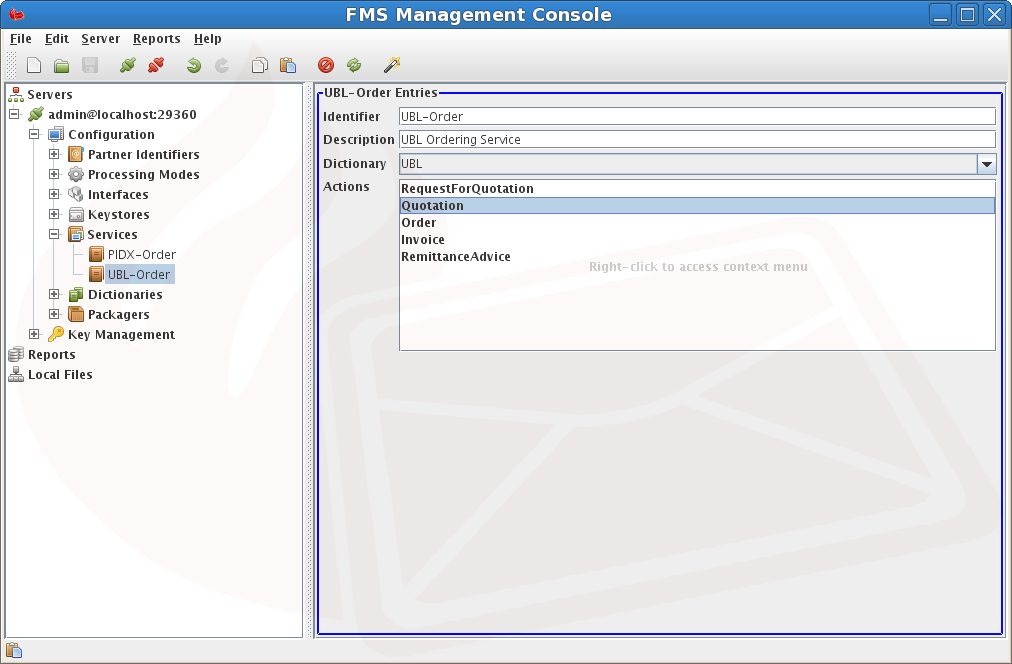Adding a new Schema
Adding a new Schema definition to the configuration is possible through the FMC. Assuming the FMC is open and visible click in the Schema Mapping list on the left hand side of the interface. By doing so the following screen should be in view.
By accessing (right click) the context menu from the list of Schema Entries it is possible to perform a number of tasks
To edit a schema entry just click on the Edit menu item in the context menu to open a popup window.
Table 1. Schema Entry Explanation
| Key | Description |
|---|---|
| Name | This is the name of the Schema, this would be the same name from the client invocation argument Schema Type |
| Schema | The value is the path to the XML Schema provided for this Schema Type (<The XML Schema>). |
| Action | The Global Business Action Code as defined by the Schema |
| To Role | The Global Partner Role Classification Code as defined by the Schema |
| To Service | The Global Business Service Code as defined by the Schema |
| From Role | The Global Partner Role Classification Code as defined by the Schema |
| From Service | The Global Business Service Code as defined by the Schema |
| Version | The version of this Schema |
| Code | The Schema Code, normally provided by RosettaNetTM |